Rating:
I can’t tell you when I first became aware of CoSchedule. It was one of those products that kept showing up on social media, until I finally decided to give it a try. To tell you the truth, I didn’t think I needed a tool to schedule social media. I already was automatically feeding new posts to Twitter and Facebook via Hootsuite. What else did I need? But the CoSchedule trial was free, and something triggered my curiosity.
I’m now five days into my 14-day free trial, and the question isn’t will I pay for CoSchedule, the question is on how many of my sites will I pay to use it. I’ve already installed it on two, and I’m thinking of adding it to a third. CoSchedule costs $10/site per month, or $100/site per year if you pay annually. But they do have a referral plan that reduces your expense when your friends sign up using your referral link. Here’s mine: click here! 🙂
Before getting into the nitty gritty of why I use CoSchedule, let me say that although some of my 55+ sites have multiple authors and editors, the ones I am using CoSchedule on are single authors (i.e. just me.) This only has to do with my needs, as CoSchedule does have features for teams. I just haven’t explored them yet.
The first thing I noticed about CoSchedule was the drag-and-drop visual editorial calendar. Nice feature, but not a unique one. I use free editorial calendars on several other sites. What makes CoSchedule shine is the creation and scheduling of social media posts, that are also displayed on the drag-and-drop calendar.
Then came a big realization. CoSchedule taught me that one tweet per post is NOT a social media plan. CoSchedule allows me to easily create custom tweets and Facebook posts scheduled as I see fit. For example: the day of publication, the day after publication, a week later, and a month later. And it gives me a simple-as-pie interface to customize each of those social media messages OR to use a template such as “{title} {permalink}”. And looking at my CoSchedule calendar (all within WordPress, by the way) I can move my editorial and social posts around so that they are best distributed during the times when my audience is looking for them, without being overbearing.
Another feature I love is the social share numbers displayed on the calendar next to each published post, so I can see how my social campaigns are working from a single birds-eye view.
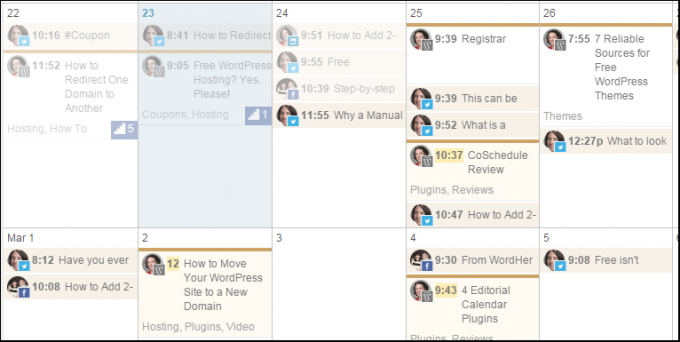
But you don’t have to work from the calendar view. If you prefer you can do everything (social media creation, scheduling, and analyzing) from the individual edit post screen as well.
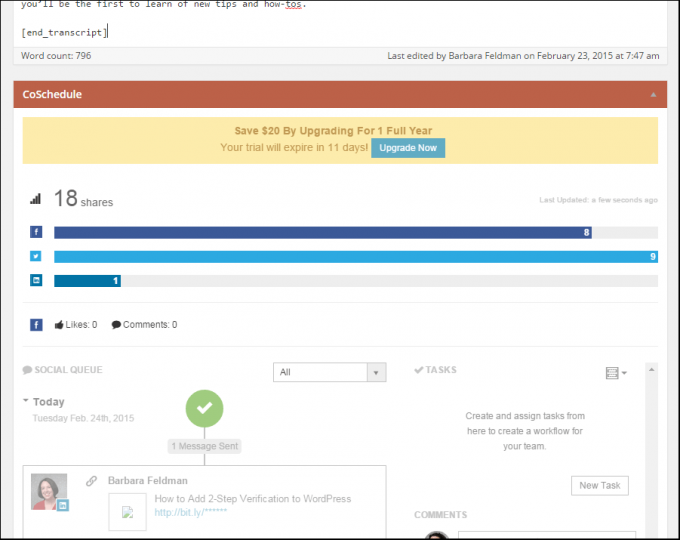
So, back to the promise of my headline, “How to Use CoSchedule to Increase Traffic.” CoSchedule makes social media creation, scheduling, and analyzing easy by giving me the tools I need to do the job all within WordPress where I am ALREADY doing content creation. Social media does drive traffic. And CoSchedule makes my social media both better (I’m moving way beyond a single templated tweet) and easier (so, so easy). That’s what makes CoSchedule worth it.
Here’s their introductory video.
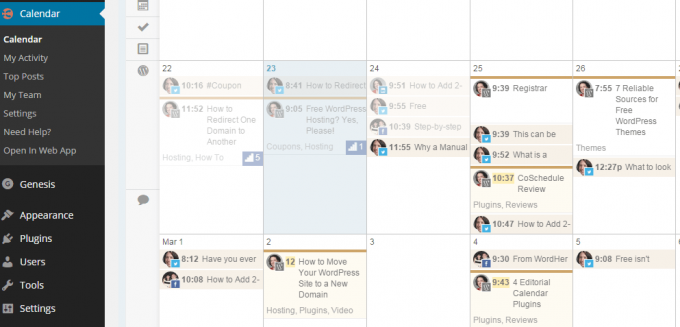
I am in awe, impressed and want to say WOW about having 55+ sites, Barbara. I can’t even imagine it, but I’m sure you are an expert at it. Good for you!
Aw, Cathy, thank you!! I’m blushing now.
Thanks for the CoSchedule review, Barbara! We’re excited to have you using the product, and really appreciate the support.
Hi Ashton,
I just discovered the “Tasks” function, and I’m loving that too!