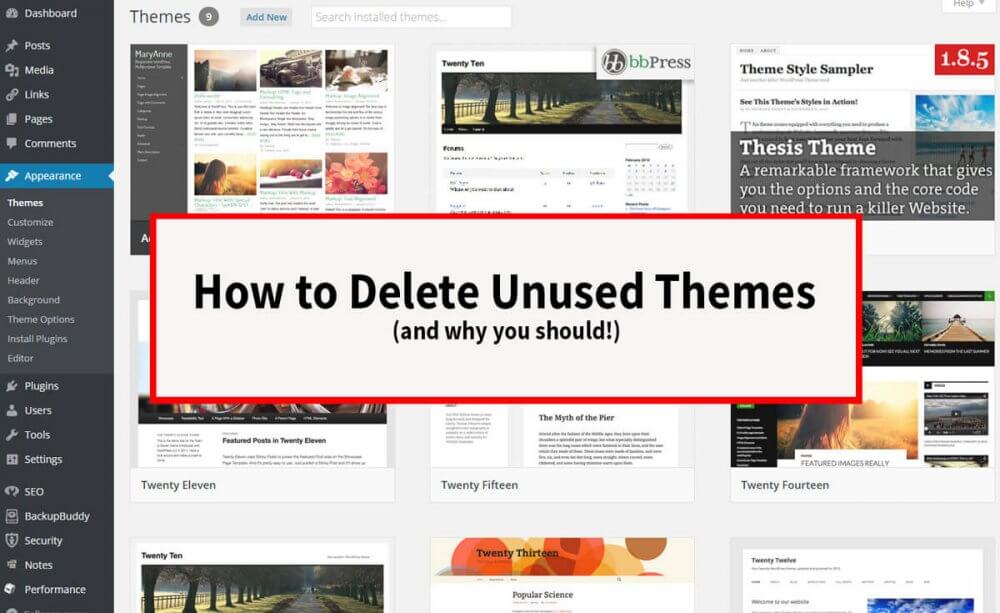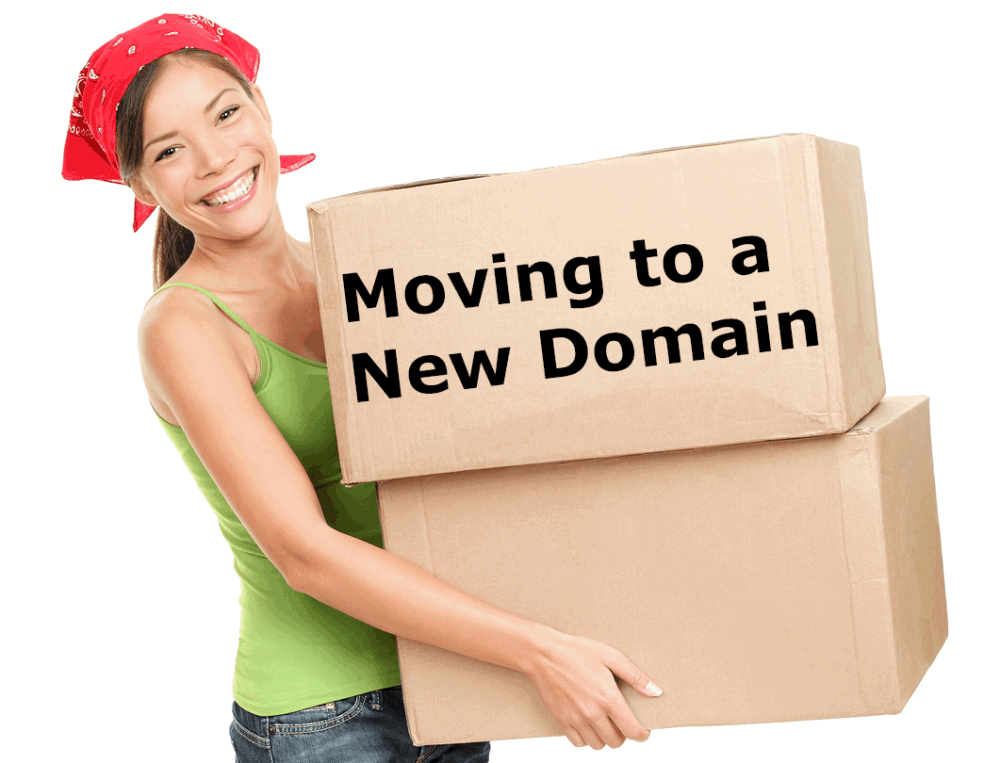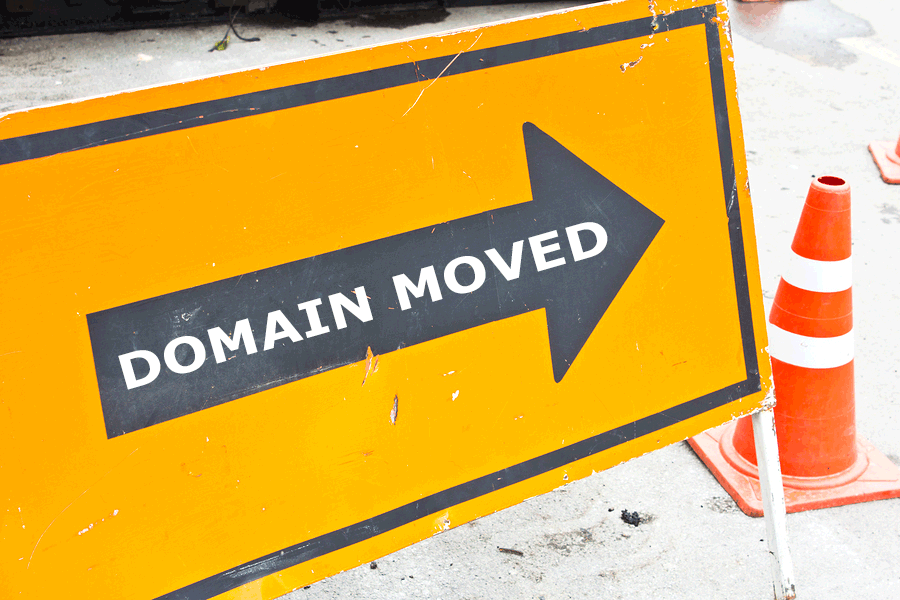It’s easy to amass unused themes in your WordPress install. Each year WordPress releases a new theme, and you get it automatically when you update WordPress. Additionally, there are the themes you used to use, the themes you tried but abandoned, and so on. So, you may ask, what’s the harm? There are a couple… [Continue]
How To
How to Move a WordPress Site to a New Domain
In this video, I demonstrate how to use BackupBuddy to move your WordPress site to a new domain. These instructions will be the same if you are changing hosts or using the same host. Before starting this demo you will need to do these four things: 1) Install BackupBuddy plugin on your existing site. 2)… [Continue]
How to Redirect One Domain to Another
When changing domains from “www.olddomain.com” to “www.newdomain.com” it is important to use a 301 redirect from the old to the new, because the 301 redirect is the only one that tells Google and all the other search engines that the move is permanent. This will allow your new domain to retain any search-engine love the… [Continue]
How to Add 2-Step Verification to WordPress
Also known as 2-step authentication and 2-factor authentication, two-step verification is my favorite way to secure my WordPress logins. As a bit of background, the two in 2-steps means:
1) something you know (your password)
2) something you have (such as a secret code generated on your phone)
With 2-step login verification, you could post your WordPress password on a billboard in Times Square, and no one would be able to use it to get into your WordPress site…. [Continue]